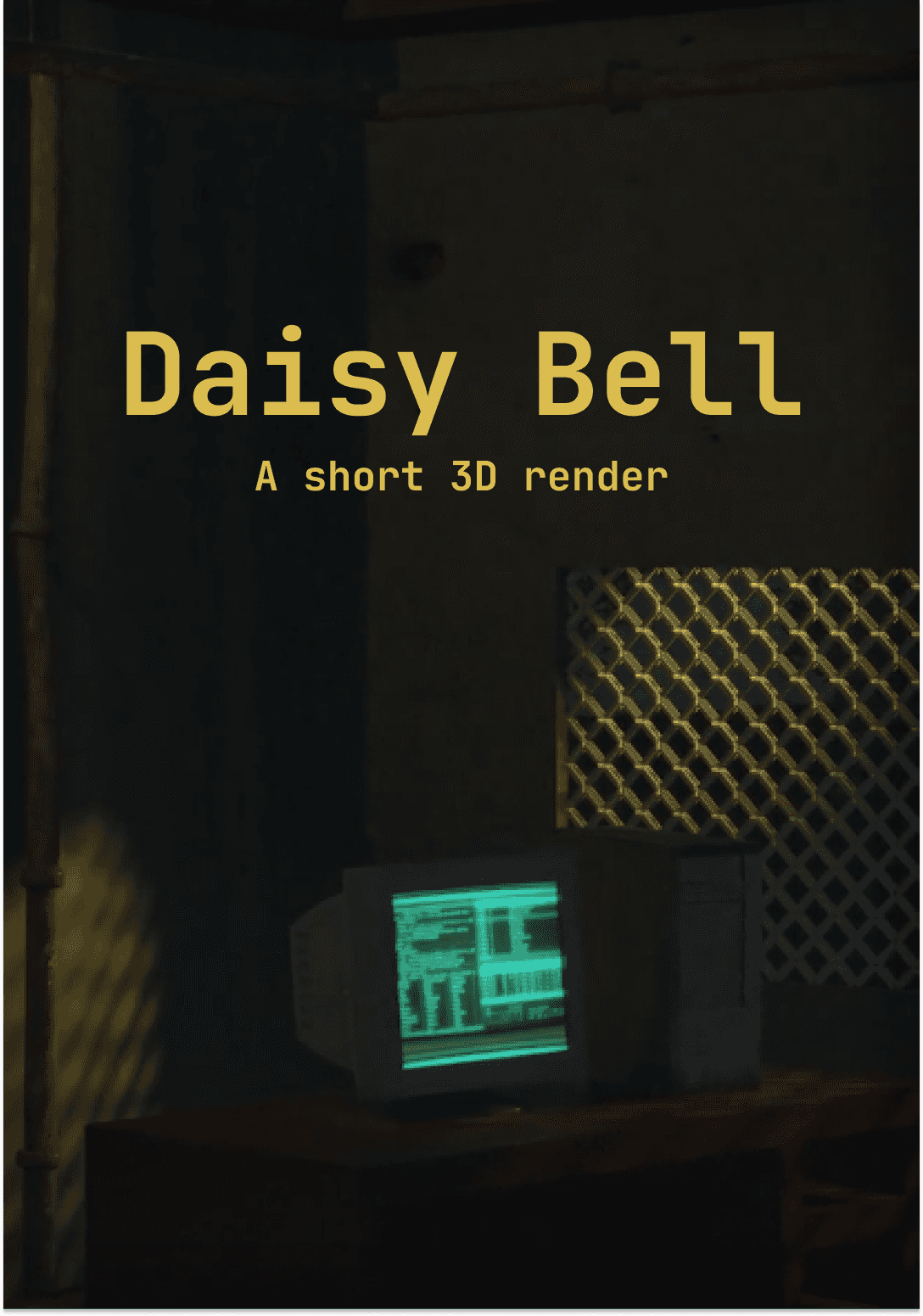I first heard the song Daisy Bell from a Facebook group that posts "liminal videos" or videos that focuses on The Backrooms concept. The song was portrayed to be eerie and unnerving, accompanied by videos of liminal spaces. I have always liked this idea when I discovered the subculture of liking the aesthetic of liminal space.
A quick google search showed that a certain IBM 7094 was the first computer to sing, and this was the song played.
At the time, I was exploring Blender and I want to create environments with it, a 3D render even. This led me to creating the idea this project.
The scene was fairly simple to create. It was just a small room having several rectangles with insets that resembles shelves. Since I wanted to add that sense of eeriness, I set the scene to be dark, with the only source of lights being the moonlight shining through the metal mesh grills, and the blinking lightbulb. These two lightings are almost always in a checklist for a "creepy night interior scene".
I then added some old paintings, which I believe was almost always in the same checklist mentioned above.
For the computer, it was also somewhat simple but I added more insets since this will be the focus of the render. As a last touch for the render, I downloaded a GIF of a blinking terminal and set it as texture for the monitor. This completes the overall theme of the singing computer.
After rendering, I tweaked the lighting in Premiere Pro even more and added the song. I edited the overall volume, panning, reverb, and other parameters of the audio to emulate a more realistic sound as the camera flies to the computer from far away.